Designing an AI software solution for manufacturing professionals.
AI Product Prototype 1
This early prototype was an attempt to revise the structure of the product to include the Product level hierarchy and I wanted to try to improve the AI model building process.
5 participants were tasked to build an AI model for SOP 2 of the product "PCB Board".
30% of test users didn't read the help instructions.
The 2 people that did read them got through the fastest.
Those 2 people also knew the least about manufacturing and AI.
The 2 people that did read them got through the fastest.
Those 2 people also knew the least about manufacturing and AI.
AI Product Prototype 2
For this design I took inspiration from a video game in order to gain a new perspective. This can be difficult the longer you have looked at a design/workflow, so I decided to try something new. To my surprise, what I ended up with was a fresh and extremely simplified design flow that gave me more ideas.
AI Product Prototype 3
I was able to create a design solution that simplified the model building process for Industrial Engineers by fitting the user mental modal of Products and SOPs to the critical user task of model building.
The current design we had did not incorporate the hierarchy of "Product" and therefore had no way of grouping SOPs in any way.
Also, AI model building progress was invisible from the project overview. With this design, users are able to quickly organize and find SOPs along with figure out what they need to do next in order to use our AI capabilities.
Also, AI model building progress was invisible from the project overview. With this design, users are able to quickly organize and find SOPs along with figure out what they need to do next in order to use our AI capabilities.
While working on a project that has a very niche group of users that are also not always accessible to me, I learned much about the importance of UX advocacy. Much of the time new features are prioritized over usability issues and you are given little time if any to go through the design process. My time as a UX/UI Designer thus far has showed me the importance of testing early and often, but also that you don't always get a choice in that.
Tools 🧰
UX/UI
Adobe Xd
Figma
Paper/Pens/Sticky Notes
Obsidian (Notes)
PowerPoint (Presentation & Kits)
Google Analytics
Project Management
Jira
Airtable
Clickup
Other
Github
Visual Studio Code
VR Interaction Study Projects
This is a video for a VR hand gesture UI interaction concept I created in Adobe Xd for menu selection.
This video is my research project into VR UI as a study on human computer interaction. I was able to learn how to make a basic UI in Unity and test it out in an Oculus Quest 2. The video also shows interaction with a game object that can trigger a bubble animation.
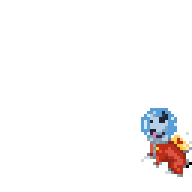
Send Me A Message!
Thank you!
What I'm Passionate About
My goal is to help people using design while creating excellent user experiences. I hope to one day use my passion for applications in augmented/virtual reality. Also, I love learning about how we interact with technology.